MaxMySpeed.com, a classic scareware bogus registry cleaner, has so far escaped the comparison to Auslogics and CCleaner here on TechJaws. Although it has been rated red on WOT as it should be, and is listed here, their TV commercials lately here in Arizona have been particularly frequent and annoying to me. So much so that it has prompted me to bring them up specifically here.
Now I would imagine they target their advertising, to get the biggest bang for their advertising buck. Since there are a lot of oldsters (primarily retired folks . . . me being among them) here in Arizona and that group is generally computer novices, my suspicion is that Arizona is one of their target markets. Consequently, they may not be advertising as frequently in other markets, and you may not hear of them as much as I do.
What’s particularly annoying to me (aside from the fact that they are scammers) is that they present testimonials from allegedly satisfied customers. And I haven’t seen any disclaimer like, “These are paid actors, not actual customers” (though I may have missed that).
Now they may be actual customers, and if so they are the most duped and obnoxious bunch I’ve ever seen. One guy concludes, “I am a raving fan of MaxMySpeed.com” after explaining that it made his computer “faster”.
I tend to agree with Mark Russinovich, co-founder of Winternals and Sysinternals, when in response to a question about speeding up a PC by registry cleaning he replied:
“No, even if the registry was massively bloated there would be little impact on the performance of anything other than exhaustive searches (editing of the registry itself).
On Win2K Terminal Server systems, however, there is a limit on the total amount of Registry data that can be loaded and so large profile hives can limit the number of users that can be logged on simultaneously.
I haven’t and never will implement a Registry cleaner since it’s of little practical use on anything other than Win2K terminal servers and developing one that’s both safe and effective requires a huge amount of application-specific knowledge.”
And I also agree with what How-to-Geeks says:
“The Windows registry is a massive database of almost every setting imaginable for every application on your system. It only makes sense that cleaning it out would improve performance, right? Sadly it’s just a marketing gimmick designed to sell registry cleaner products, as the reality is quite different… registry cleaners only remove a very small number of unused keys, which won’t help performance when you consider the hundreds of thousands of keys in the registry.”
The whole “speed up my PC” lie is based on the false idea that Windows has to search through all those blank entries to find something. That is not the way it works.
Say you go to a restaurant and your table is on the opposite side from the door. It will make absolutely no difference (provided that all are seated and don’t stop you to chat) how many of the other tables are filled . . . the speed that you go to get to your table is the same. The other guests are irrelevant.
So let’s take a look at this beast.
I did my usual comparison with Auslogics and CCleaner. (And I hasten to add this is not a rigorous test on a dedicated testing platform with technical controls in place, but it’s close enough to show this nonsense is a scam). I ran each until they showed “Clean”.
First the CCleaner run
Zero registry errors detected.
Now the Auslogics scan
Again, nothing found.
(And BTW, notice that these are current versions of both CCleaner and Auslogics. I updated just before I did the test.)
Now for the beast
Whoa, dude! It found 304 errors?
So, being a novice and scared out of my shorts that these things are slowing my machine, or otherwise duped by their advertising and testimonials, I click on the “Fix All Errors and Speed up Your PC!” button. And what happens? I am taken to their web page where I am greeted by this:
Yes, folks, I’m going to have to pay some bucks to speed up my PC and eliminate what is likely False Positives (FP’s) or trivial errors. A FREE Registry Cleaner, like CCleaner or Auslogics, would do easily.
Not only that, these nice folks have opted me in to pay for their Antivirus program AND a backup CD. So the total for the one year license, the backup CD, and the Antivirus program comes to $44.67 (never mind that they’re going to get my PII and CC info, and God only knows what will be done with that.)
So then when I don’t order, guess what happens? Yes, that irritating JavaScript plea to remain on the site:
(BTW, notice that it’s a “CyberDefender” company?)
And then:
(This little annoyance is not in and of itself because to rate them poorly, but are you surprised it’s there?)
And finally, when you download their scan you also get this on your desktop:
How nice of them to make it so easy to call them.
Sure looks like scareware to me. What else would you call a registry cleaner that won’t remove 100’s of errors (if they’re not False Positives anyway) unless you buy it, where other legitimate registry cleaners find much, much less, and the removal of these trivial errors (or False Positives that are not detected by CCleaner and Auslogics anyway) is FREE?
If I were to pose that question to any security minded individual: “What would you call a registry cleaner that won’t remove 100’s of errors (if they’re not False Positives anyway) unless you buy it, where other legitimate registry cleaners find much, much less, and the removal of these trivial errors (or False Positives that are not detected by CCleaner and Auslogics anyway) is FREE?”, my guess is that they would answer: “scareware” and “it’s a scam”.
Here’s the WOT thread on it: http://www.mywot.com/en/forum/8713-maxmyspeed-com



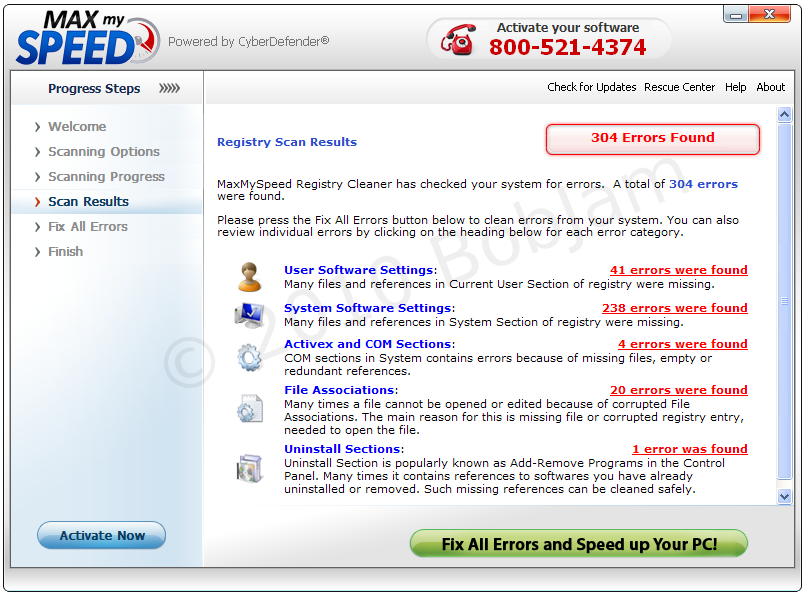
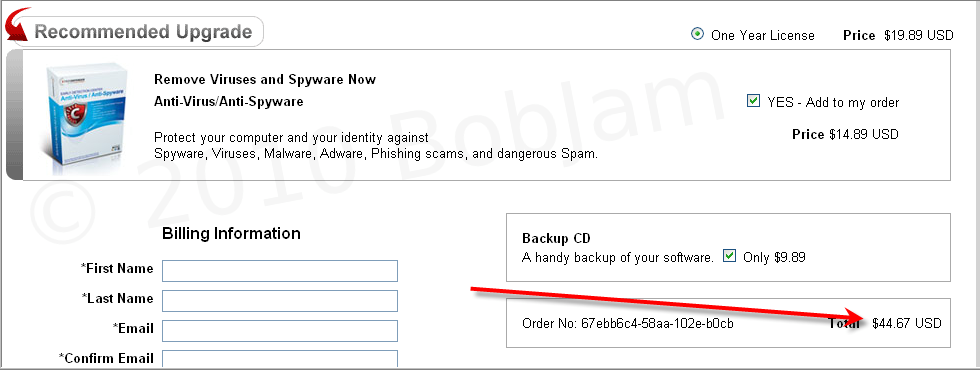
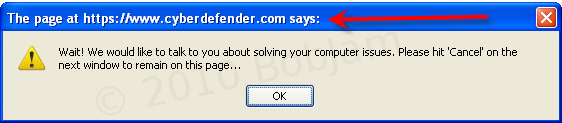
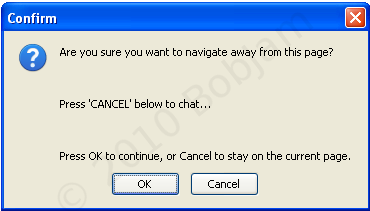


It is a nice post giving me quite a useful information as most of the people do not know any thing about these tools which help you to scan your PC. keep adding such amazing posts.
speaking of max my speed the tv ad just showed in baton rouge
I recently downloaded maxmyspeed.com and now cannot delete it from my computer. Anyone have a suggestion_
i’ve got the same problem…not able to uninstall it. Did you got the answer?