As a proud owner of the iPad Air, you understand the wonders the perfectly sized, sleek, ultra-light and extremely useful tablet has to offer. In case you’re new to this better life, there are a few things you should do that will guarantee you get the most out of the glorious iPad Air.
Insider Tips
- Privacy Please – So you bought an iPad Air that your entire family uses. In the case where you don’t want everyone to know your browsing business, set some privacy boundaries. Go to Settings > Safari and turn the “Private Browsing” option on. That way all the pages you visit, search history, and Auto Fill information is not saved – keeping it for your eyes only.
- Steady Wins the Race – When you’re trying to capture a picture-perfect photo using the iPad camera, don’t let an awkward, shaky hold ruin the shot. Instead, hold the tab up using both hands and simply push the Volume up button on the side when your camera app is open. Furthermore, if you’ve got Apple earphones in during a photography excursion, you can alternatively push the Volume up button on those buds to snap a truly mobile, but steady, in-the-moment pic.
Apps to the Max
- Writer Pro – The iPad Air is fitting for writers because it allows the ability to be able to put down words and edit anywhere the wind blows. Bloggers and freelance journalists – download Writer Pro. It caters to the writing process with a set up that addresses the three different stages in writing – note, write and read, and makes it easy to switch back and forth between phases. The Syntax Control feature is especially useful because it highlights specific words so that frequency can be reviewed and edited as needed for better flow.
- Google Drive – With the multitude of pictures, documents and videos that come with the tablet territory, storage should be a major concern. Get all of your written masterpieces, documents and precious moments caught on video and camera in one place by using a cloud-based storage app like Google Drive.
- Snapseed – Photo editing can be a pain when you’re trying to edit on a smaller smartphone screen. Luckily, the iPad Air screen is rightly sized for photo-shopping purposes. If you’re looking for an easy-to-use photo editing application, try Snapseed. The app is equipped with all the bells and whistles – lighting adjustment, filters, contrast control and more. Best of all, you can edit pictures on a screen that’s actually conducive enough to show exactly what it is you’re touching up.
- djay 2 – Give a music junkie an iPad Air with the djay 2 app intact and life is set. djay 2 capitalizes on the tablet’s size allowing users to “spin” and learn the works of beat matching, transitions and scratching, integrating the iTunes music library and Spotify.
Capitalize and Utilize

(Image Source: http://www.techradar.com/news/phone-and-communications/mobile-phones/free-for-life-t-mobile-reaffirms-its-200mb-monthly-data-offer-for-tablets-1196841)
- Data Everywhere – Owning a tablet and using a ton of data come hand-in-hand. So if you’re not trying to break the bank with expensive data plans, T-Mobile is the carrier to go with. It offers free, that’s right, FREE, 4G LTE data and is now the largest 4G-network provider in the US. Plus, T-Mobile now provides free WiFi calling. You could literally go anywhere with your iPad Air and get excellent service coverage in a truly inexpensive fashion with T-Mobile.
- Travel - Planes, trains and automobiles – all great reasons why an iPad Air is ideal for travel. It’s the perfect size to read books, watch movies to kill time, and map your route while driving, for directions, or to find out what to do/see on a road trip.
- Work It Out – Nothing says impressive like a sales guy who whips out an iPad Air to show a client exactly what he’s talking about. So whether you’re trying to sell in how great your company is at website designs or even take notes at a meeting, using an iPad Air gives off a great professional vibe in a business environment.
Purchasing a trendy tablet took you to the next level of the totem pole. Now you know some extra tidbits to help you settle in quite smoothly into the iPad Air high life.
Sources:
- http://www.imore.com/best-text-editing-apps-ipad
- http://www.imore.com/best-cloud-storage-apps-iphone-ipad-dropbox-copy-box-more
- http://www.imore.com/best-photo-editing-apps-ipad
- https://itunes.apple.com/us/app/djay-2/id669196929?mt=8
- http://www.digitaltrends.com/mobile/ipad-helpful-tips-and-tricks/
- http://www.knowyourmobile.com/tablets/apple-ipad-air/21420/best-ipad-apps-2014-very-best-apple-app-store
- http://www.imore.com/best-apps-new-ipad-air-owners-download-right-now
- http://www.t-mobile.com/internet-devices/apple-ipad-air.html

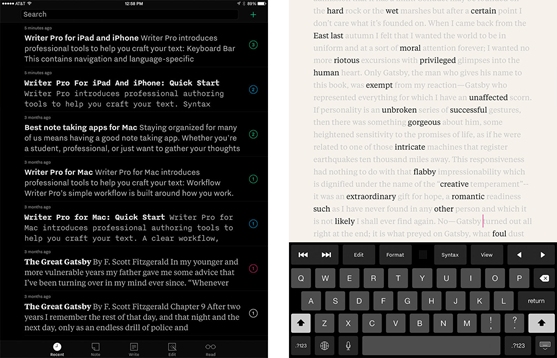

Nice info. I was going to get the Apple iPad.