“Ohh God! I am sick of fixing the same error in Outlook 2016. I am getting an error message in OST file even after going through the rectification of the error numerous times. I have performed the manual trick to resolve it, but all my efforts go in vain. I do not know how to handle this situation. It is becoming so hard for me to access the data. Please suggest me any method to get rid out of this situation.”
The errors in Microsoft Outlook are very frustrating. However, what is more irritating is the repetition of the same error. It is not possible for users or organization to fix the error all over again. This is the most common issue faced by users, who are using Outlook version 2016. One of the common reasons behind this is the improper identification of core issue of the error. To fix any issue it is important to know the real cause behind the error. Until its proper knowledge, it is impossible to rectify the issue. Therefore, in the forthcoming section of the blog, we will learn an amazing solution to resolve Outlook 2016 OST files errors. Before that, let us see some causes behind the recurrent OST file corruption.
Causes behind Frequent OST Corruption
Reasons behind the causes of corruption in OST files are many. We can put them into two broad categories:
Hardware Failure
The default in hardware can happen due to these reasons:
- Presence of bad sectors on the storage location of OST file in hard drive
- Some interruptions during the synchronization of OST file with the Exchange server. This is may happen because of equipment failure, which includes routers, network interface cards, cables, etc.
- Inappropriate shutdown of system due power failure or any other reason
Software Failure
Like hardware failure, there are several reasons behind software faults as well such as:
- System recovery, which is done improperly may result in unhealthy or overwritten OST files with the garbage data. Therefore, it is suggested to use reliable sources for data recovery.
- Malware or virus attack to Outlook OST file can leads major damage to the entire data within the file.
- Abrupt termination of MS Outlook can muddle OST file. Therefore, users should end Outlook in a proper manner. Save all the changes made and click on Exit instead of using Task Manager to end the process.
- Unsuccessful synchronization of OST with Exchange Server.
Error Messages Users Get When OST File is Unhealthy
When the OST file is damaged, it becomes impossible to access it. Moreover, when users try for the same they have to encounter some error messages. Some of the errors messages are mentioned below:
- “Unable to open your default email folders. The OST file is not an offline folder file.”
- “Cannot open particular Outlook items when offline.”
- “Unable to expand the folder…”
- Numerous errors while synchronization of Exchange Server with the OST data file
- “Encountered a large numbers of conflict items”
Trick to Repair Outlook 2016 OST File
The OST files are extremely essential when it comes to access Exchange data in offline mode. Users can use OST files via Outlook if the Exchange Server is crashed or under maintenance. However, if OST files are damaged it creates hurdle in between the work by displaying some error messages. It is not possible to repair OST file in Outlook 2016 manually. Therefore, opting for a third party software is mandatory in such situations. Moreover, users can access OST files in Outlook once the files are converted into PST format.
It is recommended to perform OST to PST Conversion using a third party tool. This is because manual approach may result in loss of crucial data. In addition, choosing a trustworthy program is also important. OST to PST Converter is one such dependable solution to repair corrupt OST files. After the repairing process, it converts OST files into PST format. This tool is designed to make the task convenient for users by providing different features. It can migrate the data in bulk and maintains the integrity of the data and folder structure throughout the entire process.
To Wrapping It Up
Migrating data from one format to the other sometimes become the necessity of a user. Similarly, to fix the issue of frequent corruption in OST files in Outlook 2016, this migration is needed. For the accomplishment of this task, users can opt for a professional utility OST to PST Converter. It makes the complete task uncomplicated, quick and trouble-free.

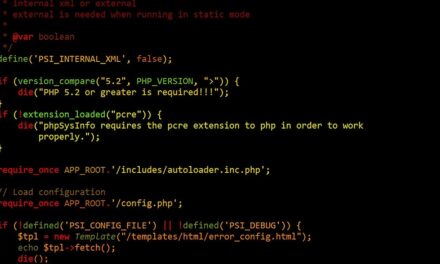

I have got some new information here. I will book mark it.
Great information. thanks for sharing.